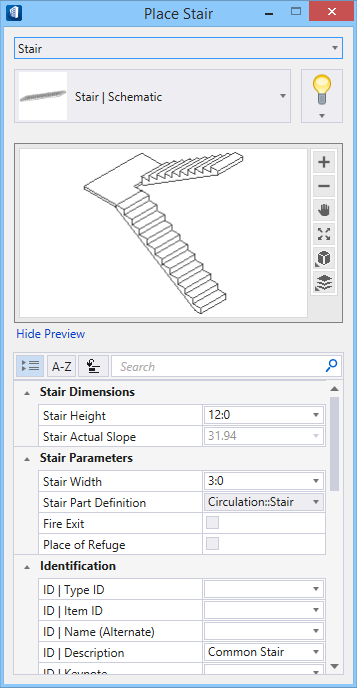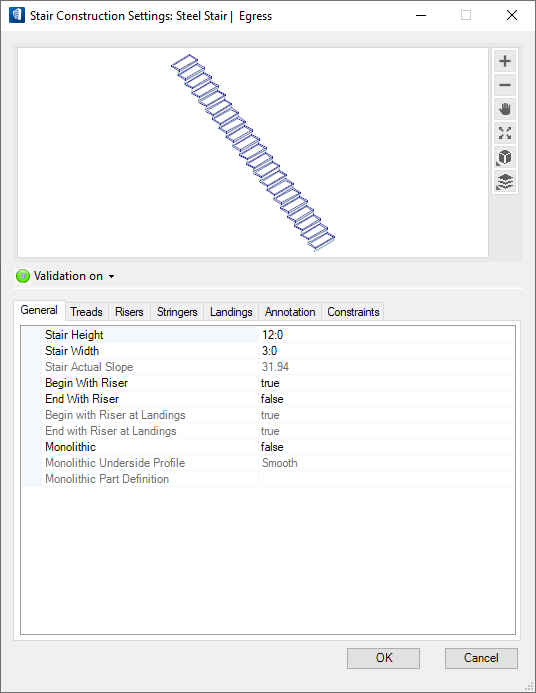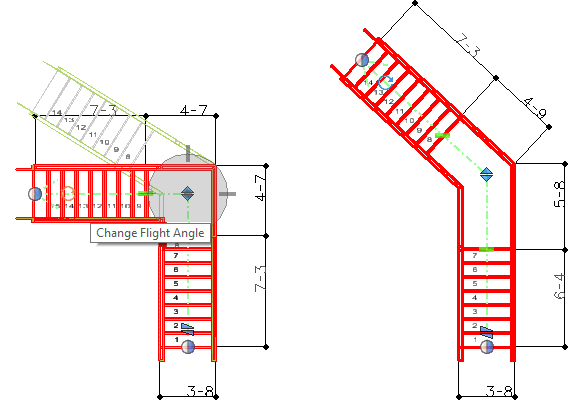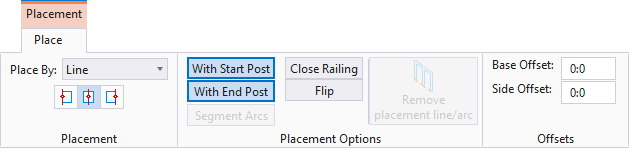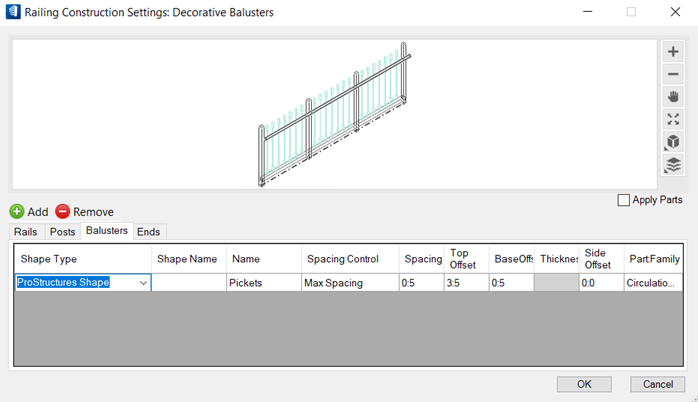Stairs and Handrails
Stairs Now Using Standard Place/Modify User Interface
The previous Place Stair user interface is standardized to use the common properties dialog and contextual ribbon tabs when placing or modifying stairs. Stair placement settings are now listed on the contextual Placement ribbon tab, and all properties are located on the standard Place Stair Property Panel.
Stair Settings Dialog
A new Stair Construction Settings dialog replaces the previous Stair Properties dialog and Stair Placement Settings toolbox. Settings for managing stair configurations are consolidated in the new dialog tabs.
Ability to Rotate Stair Run
Stairs with landings and more than one run now contain a handle at the center of the ending run. This handle can be manipulated to Change Flight Angle or rotate the direction of the second run about the landing center point.
Place Railing - With Start/End Post, Segmented Arcs
New options added to the Place Railing contextual ribbon tab () provide additional flexibility to construct complex railings.
- With Start/End Post - You can now control whether or not your railings begin and end with posts. This replacers the previous behavior where all railings started and ended with posts.
- Segmented Arcs - For curved railings, you have the option to either place segmented straight sections or truly smooth curved sections along the curved path elements.
Railing Construction Settings Dialog
The Place Railing tool's Railing Construction Settings dialog is redesigned and to provide a more user friendly interface including:
User Defined Parametric Balusters and Panels
The Railing Construction Settings dialog - Balusters tab is enhanced to provide you with two new methods for creating parametric balusters and panels.
Railings can now use Parametric Cells to create custom railing panels. A new Parametric Panels option is added to the Railing Construction Settings Balusters tab Shape Type setting.
Railings can now use Parametric Cells to create custom balusters. A new Parametric Cell option is added to the Railing Construction Settings Balusters tab Shape Type setting.